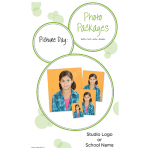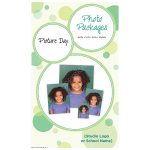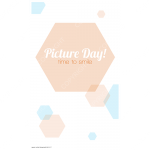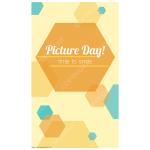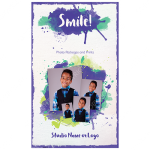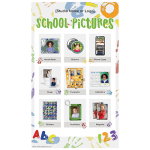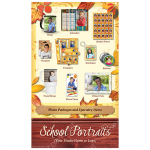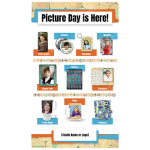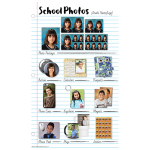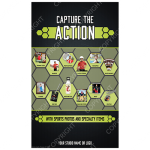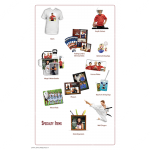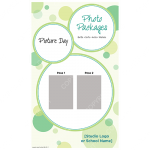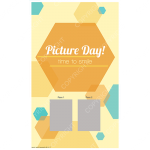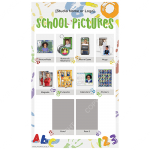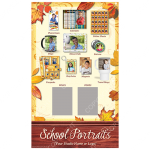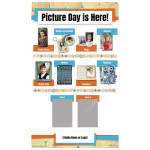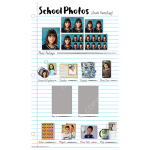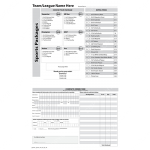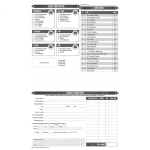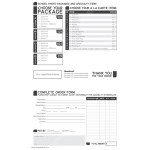Work with our design team to create high quality designs that will help you stand out in the crowd!
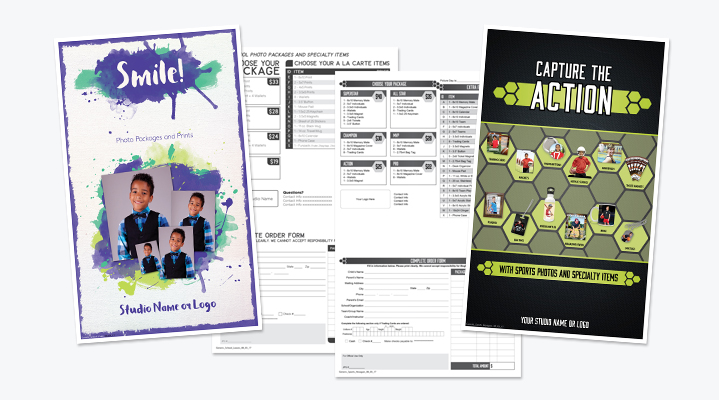
Pre-pay & Proof Envelopes
Full color 8.5×14 flyers with 6″ tear-off pocket. Printed using one of our preexisting designs, using your own, or providing an idea to the Design Department of what you’d like.
Need information for creating your own envelope designs? Learn more on our pre-pay & proof envelopes page, and log in to download our guide templates, blank images of our products, and more!
Submit Request Form
Review Design
Approve Design
Turnaround for Design Services
The turnaround for your request starts once all required information has been submitted.
You will then receive your first proof within the designated turnaround time. Each additional round of proofs will have the same turnaround. View an example timeline here.
Our production schedule for design services operates Monday through Friday, with turnaround times applying to orders received before 4:00pm EST. Requests for design services submitted past the cutoff times will be processed the following business day.
We recommend that you review your proofs carefully and as soon as possible. The amount of time you take to review a proof can impact how quickly the project is completed.
3 Business Days
5 Business Days
Template Installation Into Software
Rush Services
Requests for Rush Services will incur a fee of 50% of the order total per day needed early. Rush Services must be approved by the Design Department. You will be notified if we are unable to accommodate your rush request. Rush Services only apply to the turnaround of design work. They do not apply to software installation, printing, or shipping costs, nor do they impact shipping methods or transit/delivery times. To request rush services for printing pre-pay/proof envelopes, please contact Customer Service.
Design services are only completed Mondays-Fridays. The first day that a request submitted on a Friday (after 4:00pm EST), Saturday, or Sunday would be worked on would be the following Monday. Please consider your turnaround time carefully when submitting a request.
Pre-pay & Proof Design Services
The initial design fee includes up to two rounds of proofs, additional proofs may have an increased design fee and will be at the discretion of the designer. Changes requested must be within the original design style. Any changes requiring the creation of new or separate design elements (such as custom product images and/or template designs) will result in additional fees. You will be contacted regarding any additional fees for approval prior to us completing your request. Orders will be billed when the design services have been completed or templates have been installed. The prices for design services does not include any printing or shipping costs.
Pre-pay & Proof Envelope Design
| Design Fee | |
| Verifying and/or Formatting a Design You’ve Created | N/A |
| Modifying a Stock/Existing Envelope Design | $10 per side edited |
| Creating a Custom Design | Starts at $30 |
| Creating Custom Product Images | $3 per Product |
| Proof Envelope Installation Fee | $10 |
Template Design & Installation Services
Template design include several rounds of proofing of a single template, once the design has been approved the remaining requested templates will be installed and sent again for proofing. Design fees do not include installation, shipping, or printing costs. You will be billed once the design has been approved and installed, you will receive an invoice with the breakdown of services and installation costs for your templates. We’ve put together a helpful guide that you can download here for some design best-practices and what effects we’re able to recreate in ROES.
Template Design & Ordering Software Installation Requests
| Template Design | Initial Design Fee | Additional Templates | Installation |
|---|---|---|---|
| Verifying Designs You’ve Created & Formatting For Installation | N/A | N/A | $2 ea $10 minimum |
| Reformatting Our Existing Template Designs for Other Products/Sizes | $3 ea | N/A | $2 ea $10 minimum |
| Template Modification and/or Reformatting for Designs You’ve Created | $30 for the first 10 templates | $5 ea additional template (over 10) | $2 ea $10 minimum |
| Custom Template Design | Starts at $60 and covers for the first 10 templates | $5 ea additional template (over 10) | $2 ea $10 minimum |
Our Basic Installation are for simpler templates with no text effects on dynamic text, few photo nodes, and a static background such as ID cards and basic sports or school templates only requiring dynamic text.
Advanced Installation will include effects such as color changing backgrounds, multiple text effects, or overlapping photos. While some of these effects are easily achieved in programs such as Photoshop they take a lot more time to prepare for installation as well as to install. We’ve put together a helpful guide that you can download here for some design best-practices and what effects we’re able to recreate in ROES.
| Template Installation Fees | |
|---|---|
| Basic (no/minimal effects) | |
| Advanced (multiple effects – additional fees apply*, see below) | Baseline $2 ea, $10 minimum |
| + Multiple Dynamic Text Font Styles/Effects** | +$1 per template |
| + Curved/Angled Dynamic Text | +$1 per template |
| + Gradients on Dynamic Features (Text or Background) | +$1 per template |
| + Color Changing Background (Single Custom Color Picker) | +$5 single flat fee |
| + Color Changing Background (Custom Colors) | +$2 per template |
| + Dynamic Font Colors (Custom Colors/Matching Background) | +$2 per template |
| + Dynamic Font Colors (Pager Tool – You Choose)*** | No Additional Fee |
| + Overlapping Photos and/or Feathered Edging Requiring Specific Masking | +$2 per template |
*Additional fees only for dynamic elements that need to be set up separately in ROES and does not apply to static elements text/elements.
**We reserve the right to adjust our charges based on the amount of work required after we have reviewed your templates. You will be notified of potential additional charges before installation if you wish to modify your templates.
***Allowing use of the Pager Tool can create the possibility of “breaking” templates, especially in the case of text with effects. All effects to the specific text will need to be added by the user. We only recommend this for users comfortable and familiar with the tool.
For example:
6 templates with color changing background, set colors (+$2), with a stroke, drop shadow, (+1) and gradient (+$1) on dynamic text: $6 per template, $36 total install
Prices are reserved for Richmond Professional Lab account holders and are subject to change.
Generic Pre-pay & Proof Designs
These existing designs are available for you to choose from. We can modify them for you, or you can download and edit them on your own using Adobe InDesign. They can be downloaded above, under the Resources section, or you can request modifications to one of these designs by submitting a request form for Pre-pay and Proof Envelopes. We can modify the designs however you’d like! For example, if you like the style of one of the school envelopes and wanted to use it for sports, we could change the images based on your request.

Change Colors

Customize Product Imagery
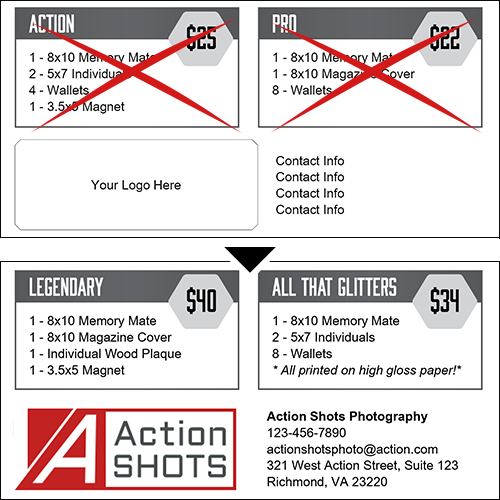
Add Your Information
Frequently Asked Questions
For pre-pay envelopes, once your design is finalized, we’ll send you the files along with instructions for placing the order in ROES. After you’ve submitted the ROES order, the turnaround time for printing envelopes is 3 business days. You can view more information on shipping methods and transit times here. If you need your envelopes faster than the standard turnaround, please contact Customer Service as soon as possible via email or phone at 800-262-0515 ext. 105 to request rush services.
Pre-pay Envelope Design Services Example Timeline
Day 1: You submit your initial request.
Day 3: Receive edits to your requested form to review.
Day 4: You return with edits.
Day 6: New proof is sent with specified edits.
Day 7: You approve your form. We finalize it and send you the files.
Template Set Design Services Example Timeline
Day 1: You submit your initial request.
Day 3: Receive edits to your requested templates.
Day 4: You return with edits.
Day 6: New proof is sent with specified edits.
Day 7: You approve your templates. We send the finished files to the next step of the production process as needed (i.e. to be installed in the ordering software, etc.) based on your original request.
Log in and fill out the appropriate form listed under the item you’re interested in requesting.
Our pricing structure is available under each category above, and you’ll receive a quote once you’ve submitted a form. Prices are subject to change if the level of services requested exceeds the guidelines listed in the sections above. If this happens, you will be notified ahead of time to approve the price quote. Your quote will not include any applicable printing costs, shipping fees, or additional software installation fees.
Your initial proof for you to mark with edits will be sent to you within 1 business day of your submitted form for basic modifications, and 2 business days for custom/new designs. Each proof following the first will take 1 business day.
Please fill out the contact form below.
Most typically used file formats are accepted, including Adobe Photoshop, InDesign, and Illustrator.
If you need the files from a design we’ve previously created for you, log in and fill out the design services request form. Choose the option for reordering a design already on file, and indicate which file(s) you need. We’ll then process your request and email you the files along with instructions for placing the order in ROES.
If you’re designing your own pre-pay envelopes, you’ll want to log in download our guide templates located on the left side of this page. Since pre-pay envelopes have perforations, pockets, adhesive strips, etc., it’s very important that you use our guide templates when creating your own envelope designs. This will help ensure that all of your information will print properly on the final product. If you’re looking for blank images of our products to use on your designs, you can download those on this page as well. The final files for the front and back of your envelope should be saved separately as JPEGs, at 300 dpi, in the sRGB colorspace. You can also access this information and these downloads on our pre-pay envelopes page.
If you’ve created your own design using our guide templates, you can order your pre-pay envelopes in ROES. Choose the “Pre-pay Envelopes” catalog in ROES, and click on the instructional info graphic to view the steps for ordering this product. For further assistance, please contact Customer Service.
Yes, our Design Team can always double check your designs to ensure they’re formatted correctly before you place your order. Just log in and fill out the design services request form, choose this option, and upload your files. Please be advised that this option will follow the standard cutoff and turnaround times listed for design services. If we’re just checking your design and not editing anything, there is no cost associated with this service.
Yes, you can send us your templates and graphics and our team can install them in the ordering software for you. These templates and graphics will be available and visible exclusively for your account number. Read more information regarding the turnaround times and pricing for this service at the top of this page, and fill out the Template Installation Request form to get started.
Save your files at the print/product size (i.e. an 8×10 team photo) at 300 DPI, as PNGs with transparent areas for the photo nodes. For specialty items such as bag tags, be sure to use our guide templates when creating your templates to ensure they’ll be sized correctly. If you have any questions about sizing your files, please fill out the contact form below, or contact Customer Service.
Message the Design Department
Shoot us an email for ask questions regarding design services, including the design of your pre-pay envelopes, templates or any content list on this page!
Questions not related to design services, such as account information and shipping, will be re-directed to Customer Service. Contact Customer Service directly by email or view our Contact page for more ways to get in touch.
If button does not automatically open in your chosen email client, you can email us direction at designrequests@richmondprolab.com.