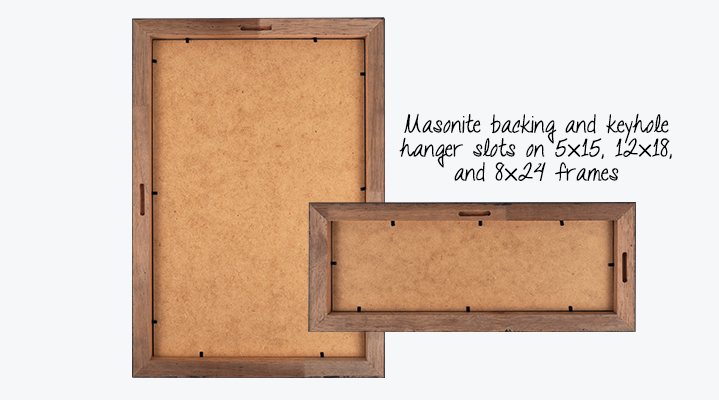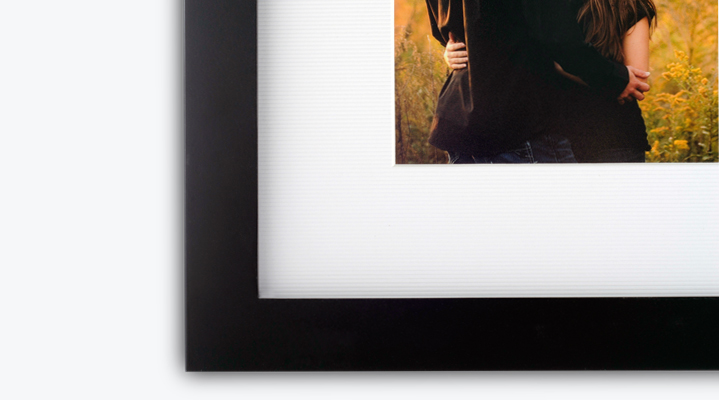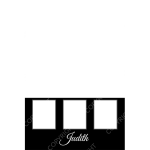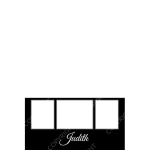2-3 Day In-LabTurnaround*
*For individual drop-ship to home orders, you can expect to add 1 additional business day to the in-lab turnaround times listed above. In-lab turnaround times listed above are for normal season (December-March, June-July) in-lab production dates. During our peak seasons (April-May and September-November) you can expect to add 1 additional business day to the in-lab turnaround times listed above. View the Production Schedules page for more information.
Ordering
To order these products, view our Ordering Software page for a solution that meets your needs.
Pricing
View our complete Price Guide for pricing and more information.
SLIM FRAMES WITH MATS
5×7 and 8×10 luster prints framed in white mats in slim black wood frames. Frames have glass fronts, black backs with easels and hanging hooks, and white bevel-cut mats. Frames have a 0.875” wide, slim, flat, solid wood molding in a black satin finish.
SLIM FRAMES WITHOUT MATS
5×7, 8×10, 11×14, and 16×20 luster prints assembled in slim black wood frames.
- 5×7, 8×10, 11×14 Frames: glass front, black backs with easels and hanging hooks. Frames have a 0.875” wide slim, flat, solid wood molding in a black satin finish.
- 16×20 Frames: acrylic fronts, corrugated backing, and hanging hardware. Frames have a 0.75” wide slim, flat, solid wood molding in a black satin finish.
SCULPTED FRAMES (WITHOUT MATS)
5×10, 5×15, 12×18, and 8×24 luster prints assembled in sculpted black wood frames. Frames have a 1.25” wide sculpted, rounded, solid wood molding in a black satin finish. Choose from one of our designs or create your own!
- 5×10 Frame: glass front, velour door back with easel and hanging hook.
- 5×15, 12×18, and 8×24 Frames: acrylic fronts, Masonite backing with keyhole hanger slots.
SENIOR FRAME TEMPLATES
Use one of our graphic templates or create your own design with our guide templates.
These products use custom fonts. To be able to preview the templates in ROES as close to the final printed product as possible, you should download and install the following fonts:
To install the font, extract the files, then either Right-click > Install (Windows), or open the file and select the install button (Mac & Windows).
Check out our Tassel Frames here!

Designing your own templates? Product guide templates are outlines of the product with the item’s printable area and bleed information. Use these templates when creating your own unique designs. They include the printed area and grommet locations. For assistance, please contact Customer Service.